Shopping with Crescent Foods a Step-by-Step Guide
With a new interface comes new questions but worry not because we have put together a step by step guide to purchasing from Crescent Foods in order to ensure that you get our nutritiously delicious chicken and beef delivered directly to your door!
1. Visit www.shopcrescentfoods.com

2. Explore the homepage

3. Go to our Shop menu to see which product line you’d like to order first

4. Have a question? Visit our FAQs page for answers to our most asked questions. Our FAQs page covers everything from shipping and delivery to promo codes to product handling!

5. Have a question specific to your order? Chat with us to get immediate assistance from one of our Crescent Foods Associates!
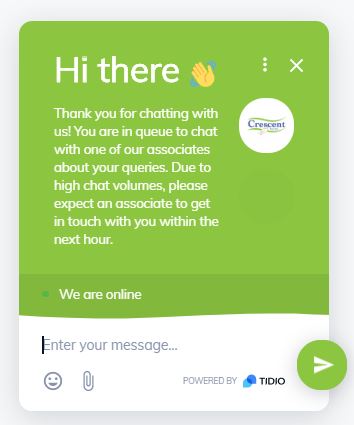
6. Once you fill your basket, view your cart to make sure you have everything you need. If you’re ready to move forward, click Checkout.

7. At checkout, fill out your contact information. If you have a promo code, make sure to enter that on the right side to get your savings off your order!
8. Let’s get our shipment! We ship all packages through FedEx. Shipping will be calculated when you start checking out and varies depending on your location in the US. Orders over $150 qualify for free shipping in the lower 48 states.

9. The final step: Payment. Enter your payment information and hit Pay Now to confirm your purchase!
 Once you’ve successfully placed your order, you’ll receive a copy of your confirmation and order number directly to your email. If in the mean time you have any other questions, simply visit our Contact page about any inquiries you may have.
Once you’ve successfully placed your order, you’ll receive a copy of your confirmation and order number directly to your email. If in the mean time you have any other questions, simply visit our Contact page about any inquiries you may have.

Thank you for shopping with Crescent Foods!




